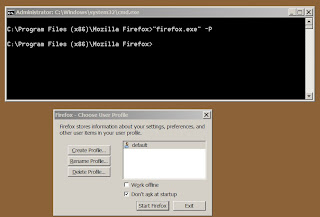get multiple profiles in Firefox 3.6.12.
I've seen different explanations on
how to do this - but on Windows7
the path has to include the (x86).
C:\Program Files (x86)\Mozilla Firefox>"firefox.exe" -P
If you typed the command correctly the
"Firefox - Choose User Profile" will
pop out as soon as you hit enter.
Now you have multiple profiles just
like in Seamonkey etc..
Note: the -P command is uppercase.
There are other ways to do
this but, I found this
the most simple.
Note: If you want to choose
which profile on load,
de-select
"Don't ask at startup".