Maximum Velocity
psychowire.com is for sale
Sunday, June 16, 2013
prism-break.org
Opt out of PRISM, the NSA’s global data surveillance program.
Stop reporting your online activities to the American government with these free alternatives to proprietary software.
http://prism-break.org/
Thursday, May 23, 2013
CSS color codes
Hex rgba gradient color codes
Discover — Art & Design Inspiration at ColRD.com
http://colrd.com/
Image color palette matching
spectrum.js Spectrum color picker
http://www.color-hex.com/
http://www.colorhexa.com/
CSS color gradients
http://www.colorzilla.com/gradient-editor/
Wednesday, February 16, 2011
Search with a new twist - privacy
For some Duck Duck Go is an under the radar
search engine. Give it try.

search engine. Give it try.
DuckDuckGo is a search engine that protects privacy and has lots of features.
Wednesday, February 9, 2011
Catholic Church OKs Confession iPhone App
Catholic bishops have approved an iPhone app that walks the faithful through the confession process
http://gawker.com/#!5754376
Is exercism next?
http://gawker.com/#!5754376
Is exercism next?
Determine the best location for a new wind energy farm
Wolfram_Alpha Wolfram|Alpha
Very cool post & video on "Making Decisions with Data: A Windy Proposition" from Apptivities.org: http://www.apptivities.org/?p=199
You are helping to determine the best location for a new wind energy farm. Your commercial real estate broker has identified possible locations near Chicago, Illinois, Dodge City, Kansas and San Antonio, Texas.
Very cool post & video on "Making Decisions with Data: A Windy Proposition" from Apptivities.org: http://www.apptivities.org/?p=199
You are helping to determine the best location for a new wind energy farm. Your commercial real estate broker has identified possible locations near Chicago, Illinois, Dodge City, Kansas and San Antonio, Texas.
Thursday, February 3, 2011
Sony W Series Walkman mp3 workout gear
Have been going to the gym with no music,
as I've gotten tired of either ripped
ear bug cords (caught on machines)
or fuzzy Blue Tooth connection.
The Sony Walk Man fits the bill.
Simple, load songs and go workout!
No cords, no Blue Tooth.
Simple headset controls and easy shuffle
with songs.
Snap on/off clip, like a
magnet. USB power up.
Fits around the back side of
your head wrapping over your ears,
this is the only cord which is
durable. Though, not adjustable
might be uncomfortable when bouncing.
No interface to mess with, as I
see many people sitting around
tweaking play list on many music
devices. Found myself doing
the same, can be mix master at home.
2GB of storage, able to get
4 of 11 hours of battery life
(so far) that I've tested.
Will post more results,
as I loved my Otto Mp3
player headset, which is no longer
produced. Was perfect, simple
and durable. Been trying
to find a replacement - the
new Walk Man might be it?
Did have a problem, for a short time
the other night with an endless shuffle
that looped out of control. Not sure
if this is human error just yet.
7:11 AM Thursday, February 10, 2011
ZAPPIN playback
The loop that I experienced was the ZAPPIN.
Didn't read the instructions indepth as this
is a big function within the operation of
the Walk Man NWZ-W252. Wasn't expecting
this to be so prominent.
Sony gives you the ability to shuffle (swosh)
at different time intervals, between songs,
folders etc..
This is a matter of taste to me, as I prefer
to hear the songs play in the order that I
loaded them. But as mentioned this is a
matter of taste, just a trial and error
mix of your choice.
Overall, I would recommend this
and give it a B- minus.
W Series Walkman® MP3 Player
as I've gotten tired of either ripped
ear bug cords (caught on machines)
or fuzzy Blue Tooth connection.
The Sony Walk Man fits the bill.
Simple, load songs and go workout!
No cords, no Blue Tooth.
Simple headset controls and easy shuffle
with songs.
Snap on/off clip, like a
magnet. USB power up.
Fits around the back side of
your head wrapping over your ears,
this is the only cord which is
durable. Though, not adjustable
might be uncomfortable when bouncing.
No interface to mess with, as I
see many people sitting around
tweaking play list on many music
devices. Found myself doing
the same, can be mix master at home.
2GB of storage, able to get
4 of 11 hours of battery life
(so far) that I've tested.
Will post more results,
as I loved my Otto Mp3
player headset, which is no longer
produced. Was perfect, simple
and durable. Been trying
to find a replacement - the
new Walk Man might be it?
Did have a problem, for a short time
the other night with an endless shuffle
that looped out of control. Not sure
if this is human error just yet.
ZAPPIN playback
The loop that I experienced was the ZAPPIN.
Didn't read the instructions indepth as this
is a big function within the operation of
the Walk Man NWZ-W252. Wasn't expecting
this to be so prominent.
Sony gives you the ability to shuffle (swosh)
at different time intervals, between songs,
folders etc..
This is a matter of taste to me, as I prefer
to hear the songs play in the order that I
loaded them. But as mentioned this is a
matter of taste, just a trial and error
mix of your choice.
Overall, I would recommend this
and give it a B- minus.
W Series Walkman® MP3 Player
Wednesday, December 1, 2010
Firefox Multiple Profiles with Windows7
Here is an image caption of how to
get multiple profiles in Firefox 3.6.12.
I've seen different explanations on
how to do this - but on Windows7
the path has to include the (x86).
C:\Program Files (x86)\Mozilla Firefox>"firefox.exe" -P
If you typed the command correctly the
"Firefox - Choose User Profile" will
pop out as soon as you hit enter.
Now you have multiple profiles just
like in Seamonkey etc..
Note: the -P command is uppercase.
There are other ways to do
this but, I found this
the most simple.
Note: If you want to choose
which profile on load,
de-select
"Don't ask at startup".
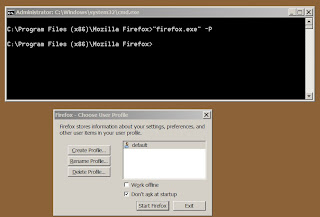
get multiple profiles in Firefox 3.6.12.
I've seen different explanations on
how to do this - but on Windows7
the path has to include the (x86).
C:\Program Files (x86)\Mozilla Firefox>"firefox.exe" -P
If you typed the command correctly the
"Firefox - Choose User Profile" will
pop out as soon as you hit enter.
Now you have multiple profiles just
like in Seamonkey etc..
Note: the -P command is uppercase.
There are other ways to do
this but, I found this
the most simple.
Note: If you want to choose
which profile on load,
de-select
"Don't ask at startup".
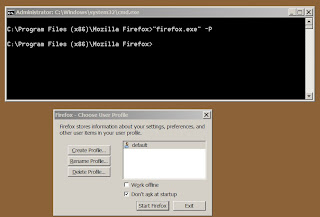
Subscribe to:
Comments (Atom)